Let's dive deep into the topic we going to discuss here, why we need cloud computing, to begin with, and what is cloud computing? What cloud computing services? Then we will cover the different types of cloud computing available at the moment and we also are going to talk about dominant Cloud providers available in the Market at the moment.
Why Cloud Computing?
Let's understand why
cloud computing was needed and what was the problem that we have that cloud
computing salt and since then it took over the market let's understand that
first and that will solve unanswered questions about cloud computing or
services that you might have.
My friend manager and the business owner came one
day and wanted to start an e-commerce business and build a best of breed IT
infrastructure with stable and redundant setup, so he asked my friend to start
preparing a proposal with all requirements and budget for this project, BUT my a friend just gave him a short answer – which requires a deep explanation- why
not set up the environment in the cloud, but his manager was not sure about
what is cloud and more than trying to understand what cloud is he was curious
about the benefits of cloud over having the DC built locally, so my friend
started the very same thing I'm going to explain to you now.
let's start with the expenditure or the
building model with Cloud the billing model is pay-as-you-go type meaning we
use less and Payless can we use more and we pay less for a unit on the other hand
in on-premises, we can’t expect that we pay everything upfront and there's an
additional operating cost and it never lets us dynamically scale.
In on-premises a lot of space is required for
a seating the servers in the cloud not set space requirement is needed for the
organization. In on promises we also need a dedicated team to manage the
hardware and software in the cloud no such a dedicated team is needed for most
of the services, they all get handled by the provider, and even if it is
required to manage them the provider gives us options to manage them through
the console which is lot..lot simpler than managing directly from the device
In the on-premises, we need to admit the fact
that their security is poor due to the cost involved in procuring the hardware
and software to provide the security, but in the cloud the security standards
are high due to the investments the providers have done to secure the data and
to meet the complaints.
In On-Premises DC there will normally
be less focus on data recovery and we kind of settle for less when it comes
to data recovery due to the cost involved and the energy involved in
replicating the data and even if we set up and high-performing there are
replication a lot more can be done in the cloud for the same cost.
The on-premises environment lacks the
flexibility needed today like if I need to restructure the IT for the new age
business needs, then the on-premises is not so friendly for such changes in the
cloud I can easily tear down and build or modify or even migrate to the new
environment and tear down the old environment in a few button clicks
Now looking at the number and
the frequency of the releases that happen scheduling updates would be in
full-time job but with Cloud the updates happen automatically. In on-premises
if I'm working with the team that is spread across the globe working with them
in unison and sharing the data is tedious work, but with the cloud there are a
lot of tools and technologies put together that makes it easy to share the data
across the team or even the customers. In on-premises the data will be present
inside the DC or inside the on-premises DC and even valid user trying to access
the data from outside the organization is a tough task, while in the cloud as
long as someone has internet providing the person access is just a few Mouse
clicks away. Talking about implementation building DC takes time, I was working
on a project a few years back the goal to make a DC go live at that time was
after 2 years from the date, we were speaking about, while in the cloud we can
bring DC within weeks
What is Cloud Computing?
So let's talk about what is
cloud computing now cloud computing is the ability to deliver on-demand
Computing service over the internet and that does on a pay-as-you-go basis now
you might think we're what does that mean let me explain what cloud rather than
managing files on local storage devices cloud computing makes it possible to
save them over the internet and access them from the internet so I can be a
mobile person and I'm moving from place to place but I can access the storage
from the internet because it's on the internet and who want to give access to
somebody else again it's easy for me to give access to them as long as they
have an Internet connection available with them
Types of Cloud Computing
Now let's move further and
talked about or get understanding on the types of cloud computing. We can
categorize the different types of cloud computing based on tow Wide categories
as below
Category 1: Based on Deployment Model
Category 2: Based on the Service Model
Deployment Model
Let's talk about the
deployment models first, deployment model is categorized into three types first
one is public and then private and then hybrid cloud in other words public Cloud
private cloud and Hybrid Cloud. It'll be easy for me to explain and also it'll
be easy for you to understand if I walk you through this example.
Consider the different types
of vehicles, we use to commute from one place to another for example if I want
to travel I can pick a bus which is accessible to anyone and I pay for the seat
that I occupy and I paid for the time that I will be traveling it is I'm done
cost is very less here, a similar kind of thing happen to the public cloud I
pay only for the resource that is being used and I pay for how long I used it
if I use less I pay less if I use more I pay more for that month simple. On another hand, a private cloud is like buying your own car and using it for
commuting poppers here I pay a huge amount upfront and it is all only by me I
do not pay for it in an Audi fashion but completely and all upfront the cost
here it is very huge. And thirdly if I want the best of both types like the comfort of the own car and still don't want to pay all upfront otherwise one
only to pay for the time that I use the service I can rent a car similarly I
can have it in a hybrid environment, meaning if I already have a DC I can integrate
with the cloud and use, both the DCs and that would be considered a hybrid
environment.
So let's summarize the types of a cloud-based
deployment models and try to define each type:
Public Cloud
Public Cloud public is a Cloud
infrastructure that's made available to the general public over the internet
and it is owned by the cloud provider some of the major players has Cloud
providers are AWS, Microsoft Azure, and IBM’s Blue Cloud.
Private Cloud
Private Cloud is Cloud infrastructure is
exclusively operated by a single organization. It can be managed by the organization or a third party and may exist on-premises or off-premises doesn't
matter but the point here is this is exclusively operated for a single
organization. Some companies that provide private Cloud AWS and VMware.
Hybrid Cloud
Hybrid Cloud gives the best of
both public and the private Cloud for example the federal agencies they opted
for private clouds for storing and developing personal data and they use public
Cloud to share the nonsense of data with the general public or with other
government departments.
Types of Service Models
When it comes to the other
type of cloud deployment, we can categorize them as infrastructure as a service
IaaS or platform-as-a-service PaaS or software-as-a-service SaaS. As you done
categorizing the cloud now you're going to talk about which one should I pick?
Well let me explain if all that you want is just to VM and you have all the
expertise to install the software on top of it and make it work then go for I
IaaS. If you only want to platform or an interface to program or an interface
to upload program and Make it run; then take PaaS. Now if all that you want is
a finished product hosted in the cloud and be able to access it through the
internet then go for SaaS. here you get a username and password for an
application and you can pick it to customize your application based on your
needs.
All right let's talk about each one in a bit
more detail:
IaaS (Infrastructure-as-a-Service)
IaaS is based on the service
it gives basic Computing infra it's based on a pay for what you use model and
solve the cloud providers who are big players are AWS Azure and Google and here
the users generally will be the IT admin
PaaS (Platform-as-a Service)
In PaaS the provider gives you
a platform of the runtime environment for developing, testing and managing
application its platform ready, you buy the platform, then developing a code
and start working on it and it allows the software developers to deploy
applications without running the underlined infrastructure and as you might
have guessed by now the interested candidates who would use PaaS are software
developers
SaaS (Software-as-a-Service)
In SaaS everything is managed by the vendor
beat the hardware or the software is managed by the vendor and we pay for the service
and we pay for it within a pay-as-you-go subscription model and as you might
have guessed the end-users here would be end customer itself
All right let's put together
everything in the same page and compare and contrast the different types of
service models. In the above chart that explains the difference between the
four models starting from on-premises to IaaS and then PaaS and SaaS it is
self-explanatory that the resources management areas are huge in on-premises
and little less than IaaS and fatherless or reduced in PaaS and nothing to manage
when it comes to SaaS
Cloud Providers
Let's talk about the different
Cloud providers Amazon web services AWS is a cloud computing service provided
by Amazon it provides a mix of infrastructure-as-a-service IaaS,
platform-as-a-service PaaS and package software-as-a-service SaaS.
Microsoft Azure formerly known
as a Windows Azure that sure is a cloud computing service buy Microsoft and
they sell specializes in using Cloud for building, testing, deploying, and
managing the applications through the service throughout the global Network
that Microsoft manages it also provides software-as-a-service
platform-as-a-service infrastructure-as-a-service and it support lots of different
programming languages and tools and frameworks including both Microsoft and
third-party software and systems.
IBM cloud is a cloud computing
service offered by IBM. IBM Cloud includes infrastructure-as-a-service,
software-as-a-service, platform-as-a-service now the differences here in offers
through public-private and hybrid Cloud delivery models.
VMware, on the other hand, is a a subsidiary of Dell Technologies company and introduces a cloud computing and
platform virtualization software and services it was the first commercially
successful company to virtualize the x86 architecture. Google is introducing Google
Cloud platform on the other hand through its suite of Cloud Computing Services that run on
the same infrastructure that Google uses internally for it and use its products
such as the Google search and the YouTube your familiar with alongside a set of
managed tools it also provides cloud services including Computing Services,
data storage, data analytics, and machine learning Services.
Digital Ocean on the other
hand is it headquartered in New York City with data centers worldwide. Digital
Ocean provides the developers cloud services that help to deploy and scale
applications that run simultaneously on multiple computers as of January 2018
DigitalOcean what's the third-largest hosting company in the world in terms of
web-facing computers.
Lifecycle of a Cloud Computing Solution
The successful cloud computing the solution should pass through a proper lifecycle in order to get all benefits of
cloud computing, and we can summarize this lifecycle in the points below:
- Define the Purpose: Understand the requirements of the business and determine what types of applications to run on the cloud
- Define the Hardware: choose a compute service that will provide the right and flexible support.
- Define the Storage: choose a storage service where you can backup and archive your data over the internet.
- Define the Network: Define a network that securely delivers different data types, with proper latency and high transfer speed.
- Define Security: set up your security service policy for user authentication, and determine authorization for proper users.
- Define Management Processes & Tools: define the management tools which monitors your cloud resources and customer applications running.
- Testing the Process: verify the process, and test your code quickly.
- Analytics: using analytic services where you can start querying data instantly and get results.
§



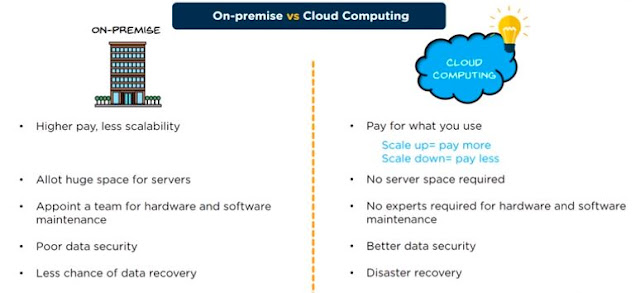









1 Comments
Thanks for sharing this valuable information with us. Cloud computing is the delivery of different services through the Internet. These resources include tools and applications like data storage, servers, databases, networking, and software. Before choosing a professional cloud service provider one should keep below 3 things in mind. Ease of Use, Cost & Technical support.
ReplyDelete